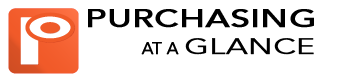Supply Cart
Improve productivity, communication, and compliance
Make requisitions easy for everyone!
 Supply Cart users create and submit their own requisitions. Adding items straight from the Stock Catalog reduces errors and eliminates confusion. Confirming availability and estimated price before submission allows users to decide whether to go ahead with a backorder or select a substitute. User-defined templates for repeated orders save time and effort.
Supply Cart users create and submit their own requisitions. Adding items straight from the Stock Catalog reduces errors and eliminates confusion. Confirming availability and estimated price before submission allows users to decide whether to go ahead with a backorder or select a substitute. User-defined templates for repeated orders save time and effort. Supply Cart works with the same database as the main PAAG program. Re-entry of requisitions is not required. All information is up-to-date. Admin users can access and edit requisitions submitted in Supply Cart directly from PAAG.
Approvals
 Set up to three Supply Cart users as Approvers for a Department with individual authorization limits. Approvals can be made in Supply Cart or PAAG. Requisitions can be Approved or Rejected as a whole or line by line.
Set up to three Supply Cart users as Approvers for a Department with individual authorization limits. Approvals can be made in Supply Cart or PAAG. Requisitions can be Approved or Rejected as a whole or line by line.Routing and Tracking
Set up Approvers by Department, and Supply Cart will automatically notify them when requisitions are pending. Approved requisitions are automatically moved to the processing queue. All users can easily check the status of their requisitions and line items: pending approval, approved, rejected, processed, backordered or completed.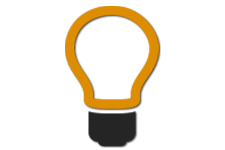
Insight
Supply Cart gives users access to their pending requisitions and requisition history. Sharing data with the people who need it reduces questions to the Purchasing Department. With up-to-date information, departments can check the status of their own requisitions and manage their budgets effectively.
Who Benefits?

Purchasing Dept.
- Requisitions flow easily into the primary PAAG program.
- Templates for recurring requisitions reduce data entry time and errors.
- Departmental approval requirements allow transparency and oversight of purchases.
- Requests by users for clarifications are reduced.

Department Users
- Order the right thing the first time with the online Stock Catalog.
- Work out issues with requests on a department level, expediting the process.
- View status of submitted requisitions. View complete history
- Requisitions are automatically sent to the right person for approval.
- Save time by using templates for repeated tasks.

IT Departments
- Software installs on a single server for easy maintenance.
- Users access through standard web browsers, requiring minimal support.
- SQL database provides performance and stability.