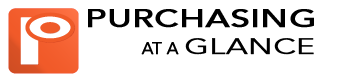Purchase Orders
Purchase Orders
Giving you control.
Purchasing at a Glance provides complete control of your purchase order management process.
With a few clicks, efficiently create POs from requisitions or your stock catalog. Use blanket purchase orders for maintenance and service agreements or standing orders. Let PAAG auto-generate POs for stock items based on defined minimum inventory levels.
Access all your purchase orders in one place. Sort and search by a variety of fields, including vendor, stock item, department, and PO status. Easily cancel a full PO or just a line item, or make an addendum. View, print, and copy completed POs with fully detailed history.
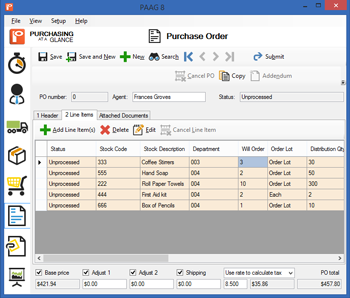
- Convert Backorders to POs
- Drop-ship to multiple sites
- Apply pricing at receipt or at a later date
- Receive full or partial shipments of line items
- Export information for use by A/P
- Maintain Blanket POs
- Duplicate previous POs
- Review history by Department or Stock
- Automatically distribute based on backorders
- Create audit trail
With PAAG data entry is quick and straight forward. The Action Console makes it easy to receive and invoice, with the flexibility to login stock and apply pricing in one step or separately. Make adjustments for partial shipments, taxes, and discounts to maintain an accurate accounting. From creation to invoicing, Purchasing at a Glance helps you control your purchase order process.
 Quotations
Quotations
Request quotes from multiple vendors for major purchases:
- Compose quotation with as many details as required
- Copy quotation for all vendors
- Automatically generate a PO from the best quotation